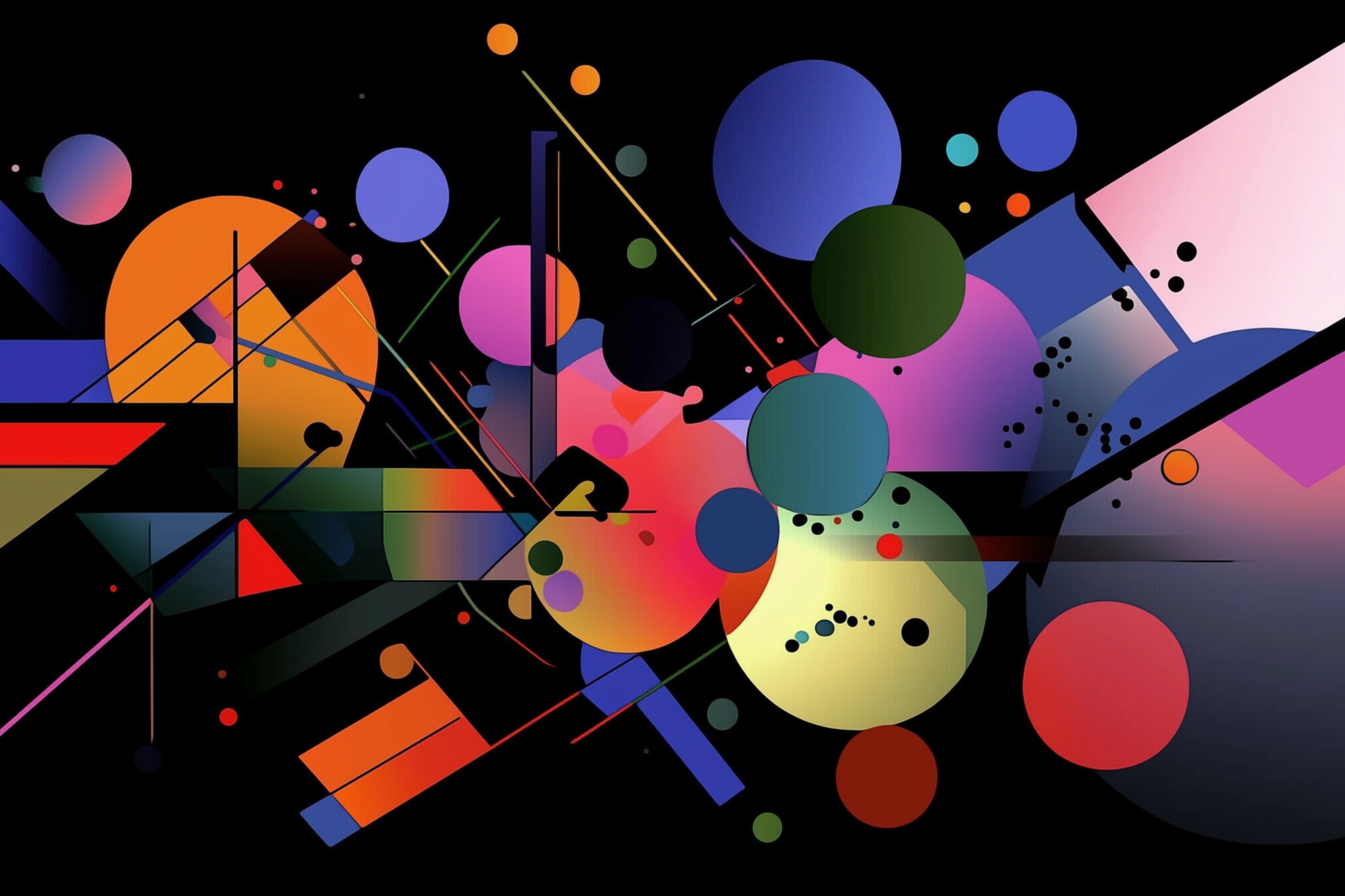Google Business Profile (aka, GBP or formerly, Google My Business) is an indispensable tool for small businesses, service providers, and entrepreneurs looking to grow their online visibility. In today’s hyper-localized search environment, GBP serves as your digital anchor and the main vehicle in which your business is shown on maps. It also acts as a ‘source of truth’ for many other directories and listing sites.
This helpful guide breaks down everything you need to know about Google Business Profile to ensure your business listing not only attracts visitors but converts them into loyal customers.
Follow this step-by-step guide to fast-track your setup and optimization.
Table of Contents
GBP Setup and Verification
Your Account Creation Essentials
Getting started with Google Business Profile (GBP) can be straightforward, but ensuring your profile is a worthwhile lead magnet requires a bit of finesse. Here’s how to get it right:
- Name, Category, and Location: Start with your business name as it’s commonly known to customers. Choose a category that represents your core services (e.g., “Italian Restaurant” rather than just “Restaurant”) and input your business address or service area if you’re mobile. This seems simple, but it is imperative that your name is exactly the same throughout all business listings and social sites. This tell google you are the same entity, and that will help build your authority.
- Service-Area Mapping: For businesses that serve customers at their locations (like plumbers or delivery services), use the service area feature to outline the regions you cover. Keep the radius realistic to avoid setting false expectations. This option also allows you to ‘hide’ your formal business address if desired.
Common Pitfall: Inaccurate Details
Small inaccuracies, like a misspelled or different business name or inconsistent contact details (like different phone numbers), can erode trust and even hurt your search rankings. Always double-check your entries for consistency.
Verification Process
Google needs proof that you’re the real deal before your listing is live. Here’s the common methods to verify:
- Postcard Verification: Google sends a postcard to your business address containing a unique code. Enter the code into your GBP dashboard to complete the process. This method takes 5-14 days, so plan ahead.
- Phone or Email Verification: For some businesses, Google offers instant verification via phone or email. This is quicker but not always available.
- Bulk Verification: If you manage 10 or more locations, you can apply for bulk verification, saving time and effort.
You don’t always get an opportunity to pick your method of verification, but need to follow whatever Google requires. This difference can be affected by factors like your industry or your history with GBP.
Post-Verification Checklist
Once verified, it’s time to put your best foot forward:
- NAP Consistency: Ensure your Name, Address, and Phone number match across your website, social media, and local directories.
- Photos: Upload high-quality images of your storefront, team, or products. Profiles with 10+ images get significantly more engagement.
- Business Hours: Set accurate hours and include special holiday schedules to prevent frustration.
- Business Description: Write a 750-character description that includes your top keywords naturally—think “personal trainer specializing in weight loss and strength training” instead of just “personal trainer.”
- Additional Categories: Depending on your industry type, you may be able to add secondary categories. If you have this option, do it. Add in any other relevant categories and the more specific the better. Google will share a list of available categories to select from.
Core Optimization Strategies
Content Optimization
Crafting a compelling business description is an art. Your goal is to summarize what you do while naturally weaving in keywords that help you rank higher in search results, all while maintaining a personable tone. Here’s some tips:
- Be Concise Yet Informative: Your description has a 750-character limit—make every word count. Highlight your unique selling points (e.g., “family-owned bakery specializing in gluten-free cakes”), and use natural language instead of overly formal ‘business speak’ that might be foreign to some visitors.
- Integrate Keywords Naturally: Avoid keyword stuffing. Instead, write in a way that sounds conversational but includes terms potential customers would search for. Remember, always write for PEOPLE before the bots.
- Menu/Services Alignment: If you’re in the service industry, ensure that your “Services” or “Menu” sections are fully detailed and aligned with your business description. Google’s AI prioritizes profiles with rich, structured content.
Category Strategy
Your primary category tells Google what your business is all about. Choosing the right one is critical.
- Primary Category Selection: Be specific. For example, “Pediatric Dentist” is better than a generic “Dentist.”
- Secondary Categories: Add up to nine supplemental categories to capture all relevant services or niches. If you’re a landscaping business, you might also include “Lawn Care Service” or “Tree Trimming Service.”
Multimedia Integration
Visual Content Best Practices
First impressions matter. High-quality photos and videos can make your profile stand out and increase engagement.
- Image Specifications: Use images that are at least 720 pixels wide (with 2100px wide being ideal) in JPG or PNG formats. Ensure they’re well-lit and professional.
- Branded Visuals: Include your logo and photos of your team in action. Authenticity builds trust.
- Virtual Tours: If applicable, create a 360-degree virtual tour of your space. This feature can double bookings for businesses like hotels and restaurants.
Google Posts Optimization
Google Posts let you share updates directly on your profile. Make them count:
- Post Types: Use “Offers” for discounts, “Events” for local happenings, and “Updates” for company news.
- Call-to-Actions (CTAs): Each post should have a clear next step, such as “Book Now,” “Call Today,” or “Learn More.”
- Consistency: Aim to publish at least one post weekly. During busy seasons, consider increasing this to three posts per week.
If you’d like help automating these posts via 3rd party apps, or as part of a social media strategy, we can help with that.
Why This Matters
Optimized content and multimedia not only improve your profile’s visibility but also create a richer, more engaging experience for potential customers. These media elements are also indexed and ranked, so it’s another vehicle to get visitors to your site!
Optimize for AI
SGE (Search Generative Experience) Optimization
Google’s AI-powered Search Generative Experience (SGE) is transforming the way local businesses appear in search results. But it isn’t just google that is doing this. Searches from systems like OpenAI (SearchGPT) and Perplexity are swiftly making a dent in traditional search engines. Here’s how to adapt:
- FAQs and Service Descriptions: Write answers to common customer questions directly on your profile (e.g., “What are your business hours on holidays?”). These can be extracted by Google’s AI to appear in search snippets.
Tip: Pose your own questions and answer them yourself to get things started. This is allowed, but be sure the questions are unbiased. - Sentiment-Driven Reviews: The quality and tone of your reviews impact how your business is displayed in AI comparisons. Encourage positive reviews by delivering excellent service and asking satisfied customers for feedback.
Voice Search Optimization
As voice search grows, optimizing for natural language queries is essential:
- Long-Tail Keywords: Include questions and conversational phrases (e.g., “Where’s the nearest vegan bakery?”).
- Schema Markup: Add structured data to your website to help Google understand your services and connect them to voice queries. This markup is like a hidden glossary for what is on your site, and is one of the main drivers for earning SERP features, as well as mentions with AI Answer Engines like Perplexity.
Reputation Management
Get a clear review Strategy
- Ethical Solicitation: Use tools like post-purchase SMS or email campaigns to ask customers for reviews. Keep the process simple with direct links to your profile.
- Personalized Responses: Always reply to reviews—positive or negative—with specific, meaningful comments. This shows you value customer feedback and helps improve your online reputation. These replies are also indexed by google, so it is just more opportunities to add meaningful text.
- Follow Google’s Policies:
- Accept all reviews, both positive and negative, without selectively soliciting positive feedback or pressuring customers to leave a specific type of review.
- Do not pay for reviews or offer incentives such as discounts or freebies in exchange for them.
- Avoid soliciting positive reviews from employees or affiliates, and never post negative content aimed at damaging a competitor’s reputation
Not too bad right?
Why This Matters
Staying ahead in local search isn’t just about having a great profile… it’s about anticipating customer needs and leveraging Google’s AI features to meet them. These strategies ensure your profile remains competitive and visible.
Performance Tracking & GBP Maintenance
Key Metrics to Track
Understanding how customers interact with your profile is essential for continuous improvement. Google Business Profile provides built-in insights to help:
- Search Queries: Learn what terms customers are using to find you. For example, are they searching for “vegan bakery near me” or “custom cakes in Chicago”? Tailor your keywords and posts accordingly.
- Customer Actions: Monitor clicks, direction requests, and calls initiated from your profile. This data shows which elements of your profile drive engagement.
- Post Performance: Review views and clicks on your Google Posts to determine which content resonates most.
Competitive Benchmarking
Use tools like Local Falcon or BrightLocal to compare your profile’s performance against competitors in your area. This helps identify opportunities for improvement, such as targeting underserved keywords or categories.
Do Regular Audits
Monthly Checklist
- Business Hours: Ensure your hours are accurate, especially during holidays or special events.
- Photo Updates: Refresh your visuals quarterly to reflect seasonal changes or new offerings.
- Post Frequency: Stick to your posting schedule to maintain a dynamic and engaging profile.
Duplicate Listing Resolution
- Detection: Search for variations of your business name and address online. Duplicate listings can confuse customers and dilute your profile’s authority.
- Resolution: Use Google’s support to merge or remove duplicates promptly.
Why This Matters
Regular maintenance ensures your profile stays accurate, engaging, and competitive. It’s the digital equivalent of keeping your storefront clean and inviting. It shows you care.
Emerging Trends and Future-Proofing for AI
Google’s algorithms are increasingly focusing on anticipating user needs. Here’s how to prepare:
- Dynamic FAQs: Use insights from customer interactions to continuously update your FAQ section. For instance, if customers often ask about delivery times, include this information in your profile.
- Automated Updates: Consider tools that schedule posts or adjust business hours based on engagement data and seasonal trends. Automation ensures your profile stays relevant without constant manual input.
Hyper-Localized Search
- Neighborhood Keywords: Incorporate hyper-local keywords in your descriptions and posts (e.g., “best coffee in Williamsburg” instead of just “best coffee in NYC”).
- Proximity-Based Features: Ensure your location data is accurate to appear in “near me” searches. One method is to use Google’s geotagging features on any photo that you add to your website (here’s a free tool). Just know that google DOES strip out this info for images uploaded to GBP, so it is only useful on your website itself.
Integration & 3rd Party Tools
- CRM Integration: Sync your Google Business Profile with tools like HubSpot or Salesforce to track customer interactions and streamline review management.
- Reputation Management Platforms: Use services like Yext or BrightLocal to monitor reviews, schedule posts, and generate actionable insights from customer feedback. These systems also allow you to claim your business and push out updates to 100’s of other directories (e.g. YellowPages, Yelp, etc.) from one place. Having a working GBP is a prerequisite however.
Social Media Synergy
Cross-promote your Google Business Profile on platforms like Instagram and Facebook. Include a “Leave a Review” call-to-action in your bio or posts to drive traffic back to your profile.
Common Mistakes to Avoid
- Outdated Information: Regularly update your business hours, contact information, and offerings to ensure accuracy.
- Keyword Stuffing: Avoid forcing keywords unnaturally into your profile or posts. Google prioritizes natural, user-friendly content.
- Neglecting Reviews: Ignoring reviews, especially negative ones, can harm your reputation. Always respond with empathy and solutions.
- Inconsistent Branding: Use the same logo, tone, and visuals across all platforms to maintain trust and professionalism.
- Duplicate Listings: Failing to merge duplicate profiles can split customer engagement and confuse search engines.
Local SEO Synergy
- Backlink Building: Ensure your business website links back to your Google Business Profile. (Your site footer is a great place for a link like this). This boosts your SEO authority.
- Local Citations: Maintain consistency across directories like Yelp, Yellow Pages, and Bing Places. Again, a tool like BrightLocal can be a huge help with this.
- Community Engagement: Collaborate with other local businesses for cross-promotions and events to improve visibility.
- Schema Markup: Add structured data to your website to help Google connect it with your GBP details. Often this will be your Organization schema that referrences your business contact information and ‘sameas’ entries like your social accounts.
Recommended Tools and Resources
- BrightLocal: For tracking performance and generating local SEO reports.
- Podium: For review management and automated follow-ups.
- Yext: For scheduling Google Posts and monitoring customer engagement.
For official Google resources, visit the Google Business Profile Help Center or the Google My Business YouTube Channel.
Additional FAQs
Handling Negative Reviews
- How should I respond to negative reviews?
Acknowledge the issue, apologize sincerely, and provide a solution. For example: “Thank you for your feedback. We’re sorry to hear about your experience and would like to make it right. Please reach out to us at [email/contact info].” - Can I remove fake reviews?
You can report fake reviews via your Google Business Profile dashboard. However, removal isn’t guaranteed unless they violate Google’s policies.
Troubleshooting Visibility Issues
- Why isn’t my business profile ranking?
Check your primary category, ensure all information is accurate and fully filled out, and encourage more positive reviews. - How often should I update Google Posts?
At least once a week to keep your profile fresh and engaging and encourage more regular indexing from Google.
If it were only that simple right? If you’d like help with any of these steps, or would tailored recommendations for your business, Helpfulco can assist. Get in touch to schedule a one-on-one consult.